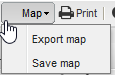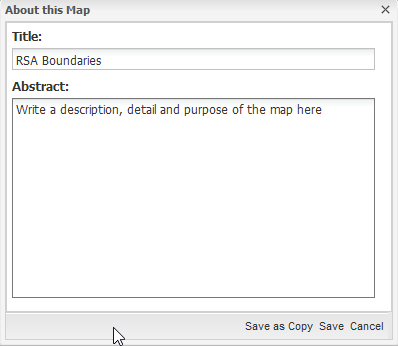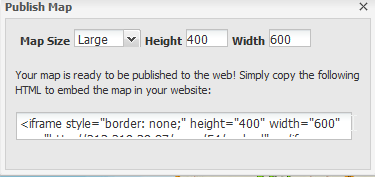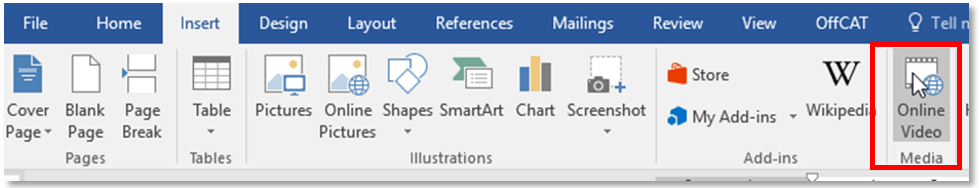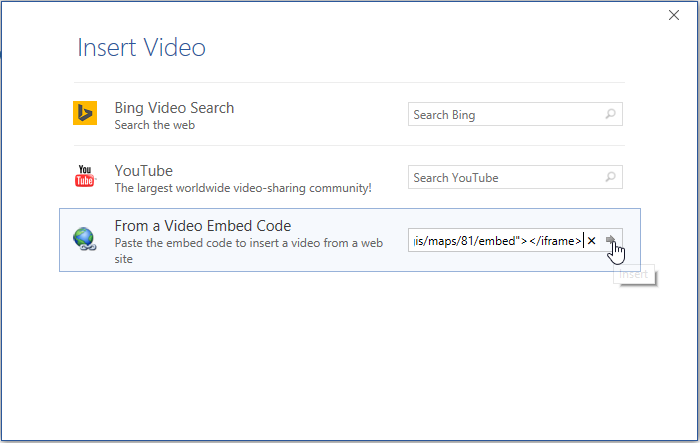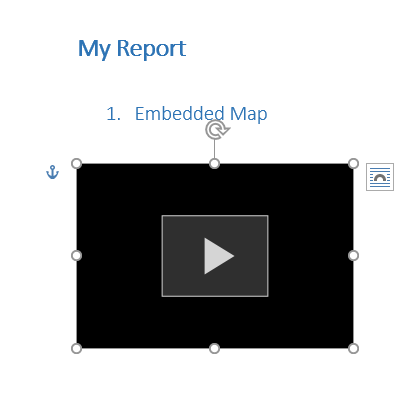Publish Map to Microsoft Word¶
Same steps as previous, except select Export Map
Fill in the map name and description and click on Save.
Copy the text in the textbox to the clipboard. Press <Ctrl + c>
Open a Word document and select Insert→ Online Video
Paste the copied text in from a Video Embed Code
An object with a Play button will be added to the document.
Clicking on the Play button will open an interactive embedded map.